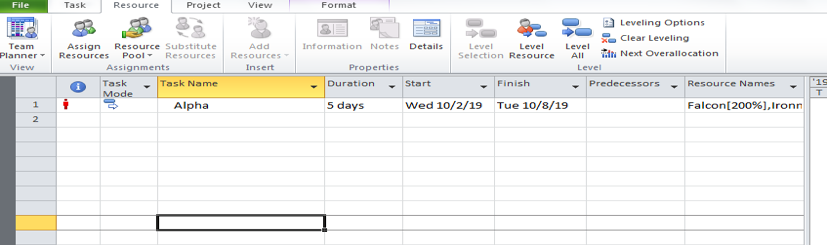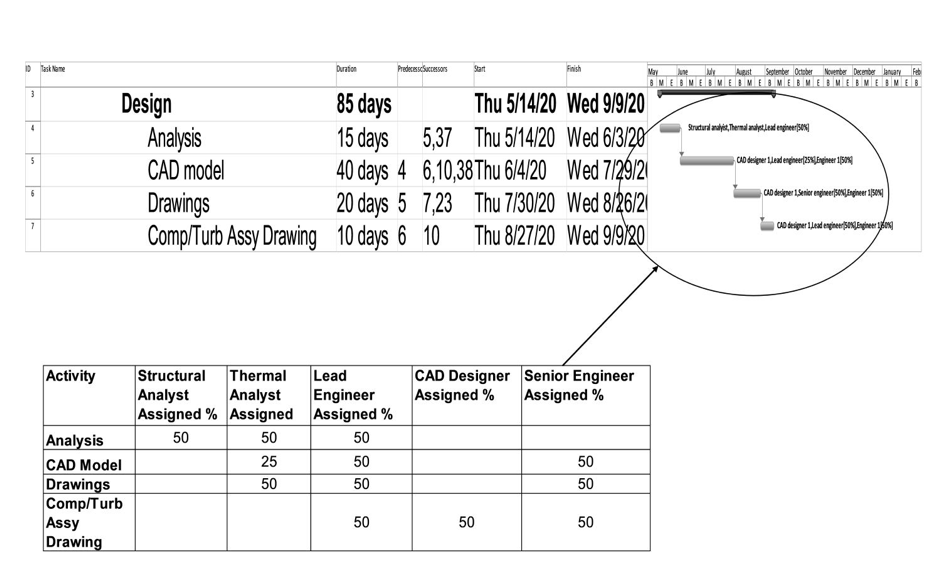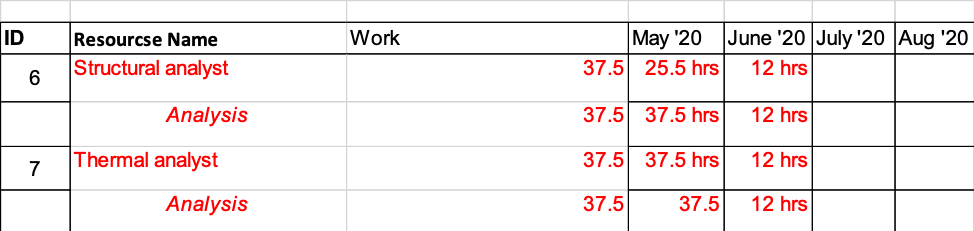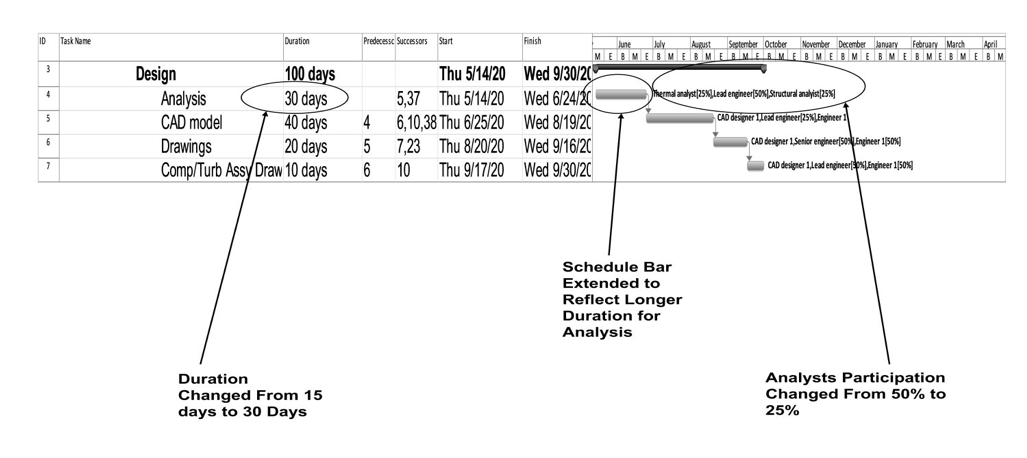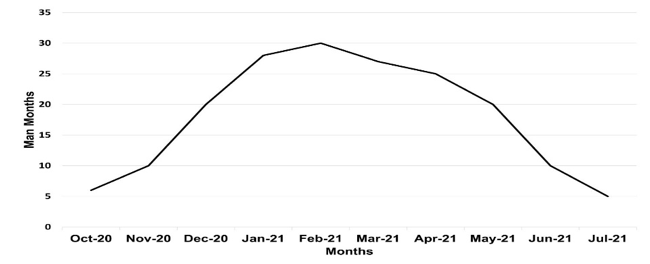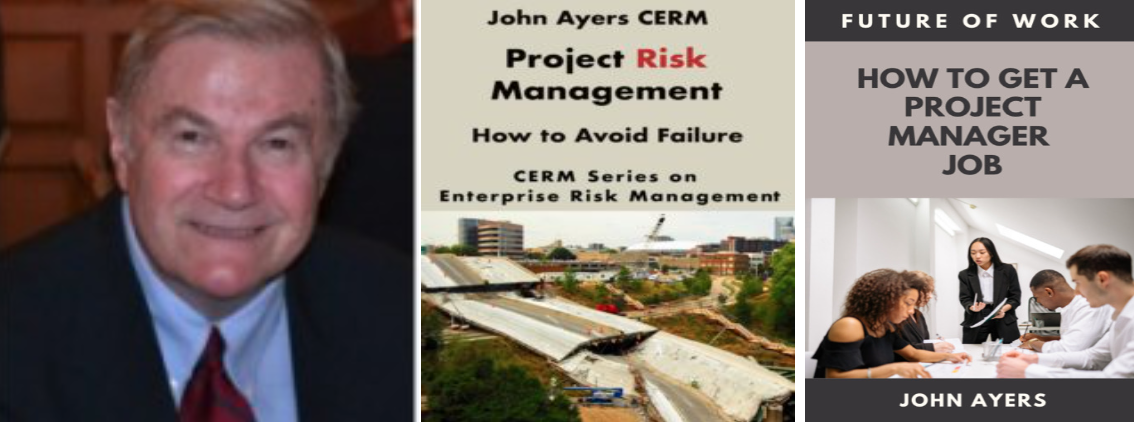I believe that if the staffing plan is not aligned with the Integrated Master Schedule (IMS), then the IMS is not valid. For example, if there is insufficient staff, then the risk is the schedule will be late. If there is excessive staff, then overrunning the budget becomes a risk. This paper explains how to use the resource leveling feature in the Schedule tool to aligning the staffing plan to the IMS. Microsoft Project is used to explain how it is done. Primavera P6 should be similar.
I believe that if the staffing plan is not aligned with the Integrated Master Schedule (IMS), then the IMS is not valid. For example, if there is insufficient staff, then the risk is the schedule will be late. If there is excessive staff, then overrunning the budget becomes a risk. This paper explains how to use the resource leveling feature in the Schedule tool to aligning the staffing plan to the IMS. Microsoft Project is used to explain how it is done. Primavera P6 should be similar.
BASIS OF ESTIMATE (BOE)
Where do staffing requirements come from? They come from the negotiated contract Basis of Estimates (BOE’s). Each Work Package (WP) proposed budget is documented on a BOE (or equivalent document). After negotiations with the customer the budget (and number and type of resources) is defined. The proposed negotiated IMS is populated with the resources for each WP.
MS PROJECT RESOURCE LEVELING
MS Project allows manual or automatic resource leveling. Automated Resource leveling is a great feature, as it optimizes resource usage in a matter of seconds. However, it has some limitations. In those cases, manual leveling becomes useful. MS Project does not change the resources assignments of a task. It is important to note that because of changes to the tasks, leveling can delay the finish date of some tasks and consequently, the project’s finish date. Sometimes, it is more prudent to assign free resources rather than remove the over-allocation. Figure 1 shows a screen shot of MS Project resource leveling feature.
Figure 1 screen shot of ms project showing resource leveling
In the ideal world, if you have an exhaustive labor pool, you can pull together the number, the type, and experience level of resources (staff) you need. In the real world, other projects are vying for the same talent your project needs. As a result, you do not get the numbers and talented people you need. So, what do you do to solve this problem?
The answer includes a couple of things: use key talent on multiple WP’s (i.e., sharing them); and level loading the resources you have in the IMS. To level resources, utilize the IMS feature to determine which resources are over utilized (over 100%). Then using the automatic leveling feature in the IMS tool, run different iterations until the resources are utilized 100% or less. During this process, the schedule will probably elongate (move out in time). The schedule will reach a point where the schedule cannot be extended further without jeopardizing the contract completion date. The option then is to go fight for added resources.
RESOURCE LEVELING EXAMPLE
Figures 2, 3, and 4 illustrate how level loading is done with a Microsoft Project leveling tool feature.
Figure 2 shows the Design WP analyst resources loaded. The analysis activity resources include: a structural analyst for 50% time; a thermal analyst for 50% time. This assignment was the basis of the IMS submitted with the proposal. It was found out later after the contract award, that they were only available for 25% time
FIGURE 2 DESIGN WP RESOURCE LOADED
When the availability for the analyst’s resources was changed in the IMS to 25%, as shown in Figure 3 the resource usage sheet, the two analysts are over allocated. The number of hours they are overallocated is shown as 25.5 hours in May and 12 hours in June for each analyst. They were originally scheduled for 80 hours each per month but are only available for 40 hours per month. The over allocation problem in the resource usage sheet shows as red font so it is easy to see.
FIGURE 3 Resource Usage Sheet Showing Over Utilization of Analysts
Figure 3 presents the automatically leveled IMS (leveling can be done automatically by the Microsoft Project tool) which shows the ‘analysis’ activity moved out 15 days (working days-no weekends) from an original finish date of 6/3/20 to 6/24/20. This is the schedule penalty for avoiding an over allocated resource when they can only be available to work 25% time. This solves the resource problem assuming the project can live with the added time. Otherwise, adding more resources is the answer.
Figure 4 Resourced Leveled Analysis Activity IMS
The end result is the analyst’s overextension was fixed by increasing the Analysis activity from 15 days to 30 days which was deemed acceptable.
RESOURCE DISTRIBUTION CURVE
Another thing to check to finish the staffing plan is to generate a resource distribution curve for the project. This curve is a sanity check to ensure resources can be brought on the project as needed. To create the curve, export MS Project data to Excel and generate the curve. Figure 5 is an example.
SUMMARY
This paper explains how to staff a project. It shows an example of how the Microsoft Project leveling feature works. To better understand the MS Project leveling tool go on line and to find more information and tutorials on the subject.
The paper also explains how to generate a resource distribution
curve to verify resources will be available when needed.
The take away from the paper is to generate a valid IMS, ensure the staffing plan aligns to the schedule and the resource distribution makes sense.
Currently John is an author, writer and consultant. He authored a book entitled Project Risk Management. It went on sale on Amazon in August 2019. He authored a second book titled How to Get a Project Management Job: Future of Work. It is on sale on Amazon. The first book is a text book that includes all of the technical information you will need to become a Project Manager. The second book shows you how to get a Project Manager job. Between the two, you have the secret sauce to succeed. There are links to both books on his website.
He has presented numerous Webinars on project risk management to PMI. He writes columns on project risk management for CERM (certified enterprise risk management). John also writes blogs for APM (association for project management) in the UK. He has conducted a podcast on project risk management. John has published numerous papers on project risk management and project management on LinkedIn.
John earned a BS in Mechanical Engineering and MS in Engineering Management from Northeastern University. He has extensive experience with commercial and DOD companies. He is a member of PMI (Project Management Institute). John has managed numerous large high technical development programs worth in excessive of $100M. He has extensive subcontract management experience domestically and foreign. John has held a number of positions over his career including: Director of Programs; Director of Operations; Program Manager; Project Engineer; Engineering Manager; and Design Engineer. He has experience with: design; manufacturing; test; integration; subcontract management; contracts; project management; risk management; and quality control. John is a certified six sigma specialist, and certified to level 2 EVM (earned value management). Go to his website to find links to his books on Amazon as well as numerous papers he has written. https://projectriskmanagement.info/